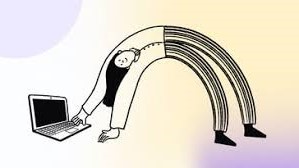Managing student movement in schools has always been a challenge. From lost paper hall passes to crowded hallways, keeping track of who’s where, and why, isn’t easy. That’s where ehallpass securly steps in.
This digital hall pass system is changing how K–12 schools handle hallway traffic, safety, and accountability. Designed for both teachers and administrators, it offers a modern way to issue, track, and manage student passes in real time.
But what exactly is eHallPass by Securly? How does it work? And why are so many schools switching to it?
In this guide, we’ll break everything down, from core features to real-world benefits. Whether you’re a teacher, tech coordinator, or school leader, this article will show you why ehallpass securly could be a game-changer for your school. Keep reading to find out how it works and how to get started.
What Is eHallPass Securly?
eHallPass Securly is a cloud-based digital hall pass system made for K–12 schools. It replaces traditional paper passes with a more secure, trackable solution. With this tool, students request permission to leave class while school staff manage and monitor movement easily.
By offering real-time tracking, customized rules, and detailed reports, eHallPass Securly helps schools stay organized and improve safety. It’s a modern approach to an age-old problem.
Overview of the eHallPass System
eHallPass Securly allows students to request passes from their device, laptop, tablet, or phone. Once approved by the teacher, the student can leave the room. The system logs every pass automatically. This includes the time, destination, and return.
Teachers no longer need to manage slips of paper or wonder where students are. Admins gain access to hallway data, patterns, and alerts. The process is simple, efficient, and secure, ideal for today’s tech-forward classrooms.
About Securly and Its Mission
Securly is an education technology company focused on student safety. It offers a range of tools, from web filtering to mental health monitoring. eHallPass is one of its most popular products, designed to modernize the school movement.
The company’s mission is to create safe, connected learning environments. With eHallPass Securly, they help schools reduce hallway incidents, prevent misuse, and gain better control. Their tools are used by thousands of schools across the U.S.
Why Schools Are Switching to eHallPass Securly
More schools are adopting eHallPass Securly because it solves real problems. It helps limit distractions, cut down on misuse, and create safer hallways.
Digital tracking also reduces teacher workload and adds transparency. When students know their time is being tracked, they’re less likely to misuse a pass. It’s a win-win for both staff and students.
Safety and Accountability Improvements
With eHallPass Securly, schools can track every pass in real time. This means staff always know where students are. They can even prevent certain students from meeting in the hallway by using built-in controls.
If problems occur, like vandalism or fights, admins can review pass data to see who was nearby. This kind of accountability helps reduce incidents and improve school culture. Plus, having digital logs makes it easier to spot behavior trends over time.
Administrative and Classroom Efficiency
Digital passes reduce classroom interruptions. Teachers no longer stop lessons to fill out slips or track time. With a few clicks, passes are approved and logged.
For administrators, the system gives access to school-wide data. They can see which students request frequent passes or identify potential abuse. Schedules, limits, and rules can be customized by grade or teacher. Overall, eHallPass Securly streamlines daily operations.
Health and Hygiene Considerations
Since COVID-19, many schools have prioritized contactless solutions. eHallPass Securly eliminates shared clipboards and paper. Students use their own devices, which supports hygiene.
Staff can also set limits on the number of students allowed out at once. This helps reduce hallway crowding. For schools that want safer, cleaner spaces, eHallPass provides both control and peace of mind.
Key Features of eHallPass Securly
eHallPass Securly comes packed with features that meet the unique needs of K–12 schools. From live hallway tracking to smart scheduling, it’s designed for safety and ease.
Admins can monitor movement, prevent abuse, and adjust settings anytime. Teachers can focus on teaching while the system handles the rest. Below are the most important features that make it stand out.
Smart Pass Scheduling
Students can request hall passes directly through their device. Teachers receive a notification and can approve or deny the request. The system prevents multiple students from going to the same location at the same time.
This smart scheduling avoids hallway crowding and improves supervision. Students see wait times and know when it’s their turn. Schools can even set blackout periods—times when no passes are allowed. It’s efficient and minimizes disruptions.
Live Hallway Monitoring
eHallPass Securly gives staff real-time data on student movement. They can see who’s in the hallway, where they’re going, and how long they’ve been out. If a student takes too long, the system flags it automatically.
This kind of visibility improves safety. It also discourages students from taking unnecessary trips. Admins can respond faster if there’s an emergency or concern. It turns a once-blind spot into something fully visible and manageable.
Custom Rules and Permissions
Schools can set limits based on time, frequency, or student behavior. Want to block two students from overlapping passes? No problem. Need to restrict trips during test times? Easily done.
eHallPass Securly allows personalized control over who can go where and when. These rules help reduce misuse. They also support positive behavior reinforcement. The flexibility works well in both small schools and large districts.
Analytics and Usage Reports
Every pass is recorded and stored. Admins can view reports that show patterns by student, teacher, or location. This helps identify frequent flyers or high-traffic times.
With this data, schools can make smarter decisions. They might adjust schedules, add staff in busy areas, or talk with students showing unusual patterns. Over time, this helps improve discipline, attendance, and student accountability.
Step-by-Step Guide to Setting Up eHallPass Securly
Getting started with eHallPass Securly is simple. Whether you’re a principal, IT lead, or teacher, setup takes just a few key steps. Follow this guide to launch the system successfully in your school.
Step 1 – Request a Demo or Trial
Start by contacting Securly through their website. They offer free demos and consultations. You’ll learn how the system works and see if it’s the right fit for your school.
During the demo, you can ask questions about features, setup, and pricing. Securly’s team helps walk you through everything. If you’re ready to move forward, they’ll help start a trial or rollout plan.
Step 2 – Create Teacher and Student Accounts
Once approved, your team will set up user accounts. This often connects to your existing SIS system like Clever or ClassLink. Each user has access based on their role—teacher, admin, or student.
You can import users in bulk or assign access manually. Setup is guided and secure. Students then receive login instructions, typically via email or classroom communication tools.
Step 3 – Customize Rules and Restrictions
Next, you’ll set pass rules. This includes how long passes can last, how often students can request them, and what hours are off-limits. You can block specific students from meeting or restrict groups by grade level.
Each school can fine-tune settings to fit its needs. You might limit restroom visits during class changes or prevent misuse between friends. The flexibility helps you stay in control.
Step 4 – Train Teachers and Students
Before going live, it’s important to provide training. Securly offers helpful guides and tutorials. Host a staff session to go over how passes work, how to approve them, and how to monitor usage.
Students also need a short tutorial. You can use slides, handouts, or a short video. The more confident users feel, the smoother your launch will be. Support is always available from Securly if needed.
Step 5 – Monitor, Review, and Optimize
Once eHallPass Securly is active, start tracking usage. Review weekly reports and check for issues or misuse. Make small changes to rules as needed.
For example, you might adjust pass limits or add a new restriction. Regular review keeps the system effective. It also helps ensure everyone is using it properly. Over time, you’ll see improvements in movement, safety, and learning focus.
Common Questions About eHallPass Securly
This section answers some of the most common questions schools have before and during implementation. It’s designed to help you make informed decisions and address concerns.
Is eHallPass Securly FERPA and COPPA Compliant?
Yes. eHallPass Securly is fully compliant with FERPA and COPPA. It protects student data with secure logins and encrypted storage. The platform only collects information required for pass tracking.
Securly also works closely with schools to meet all legal and privacy standards. You can review their privacy policies on their official website or ask your rep for documentation.
Can Students Misuse or Game the System?
While no system is perfect, eHallPass Securly is designed to prevent common abuses. Students cannot request multiple passes at once. Overlapping requests are blocked.
Admins can set restrictions, blacklists, and flags for suspicious activity. You’ll also get alerts when someone stays out too long. These safeguards help ensure students use the system responsibly.
What Devices Are Compatible with eHallPass?
eHallPass Securly is cloud-based and works on all major devices. Students can use Chromebooks, tablets, iPads, or smartphones. Teachers and admins can log in from laptops or desktops.
No software installation is needed. Just log in through your school’s assigned portal. Mobile-friendly design ensures smooth use across devices.
Is There Parent Access or Notification Available?
Currently, eHallPass is designed primarily for in-school use. However, schools can choose to share summary data with parents during meetings or through school platforms.
Some schools include behavior summaries or hallway data in student reports. While direct parent login isn’t standard, integration with other Securly tools may provide additional visibility.
Real-World Use Cases from K–12 Schools
Many schools across the country have seen positive results with eHallPass Securly. From improved discipline to fewer hallway incidents, it’s making a difference.
In one high school, fights between passing periods dropped by 40%. An elementary school used it to improve restroom tracking and reward good behavior. A large district even uses eHallPass to audit student movement during testing periods.
Final Thoughts: Is eHallPass Securly Right for Your School?
If your school struggles with hallway management, safety, or accountability, eHallPass Securly may be the solution. It offers powerful features, smart controls, and real-time tracking.
Setup is quick, and support is available every step of the way. From small schools to large districts, this tool can modernize how you manage movement, and improve the school day for everyone.